- Step #1: Select a perfect niche for your blog
- Step #2: Choose a blogging platform
- Step #3: Pick a domain name
- Step #4: Starting a blog on Blogger
- Step #5: Select a theme to design your blog
- Step #6: Write content and promote your blog
Before you go into action steps for how to create a blog, let me cover some valuable facts.
Why are you starting a blog?
Do you want to share any idea with your friends or just want to write your feelings so that you can access it from anywhere you are? Or do you want to earn money from blogging and sharing your idea and skills? Do you want to sell your product through it ? There can be too many reasons to start a blog but you must be clear about what you are going to do.
Why people love blogging?
There are a lot of reason that people love blogging and one the main reason is the interest of blogger to write about something.Here is the list of reason to write a blog.
- To enhance writing and thinking skills
- To share their ideas
- To establish expertise
- To increase self-confidence
- To network with others in the industry
- To make money blogging
Select a perfect niche for your blog
you have select the category of blog for eg. technology or cooking or dancing or literature etc so that it makes easy to categorized your blog and attract the specific type of audience.
Choose a blogging platform
After finding the perfect nich, you must choose the correct platform so you can publish your post easily.Now a days there are many platform where you can start blogging.Most of them are paid and some of them are free.If you are searching for free blogging then blogger.com is the best or your can go for different like wordpress or any other hosting sites.If you use subdomain then they will not charge other wise you have to pay according to scheme and plans
Pick a domain name
Choose your domain name which suits your blog. You can choose any one but that domain should be available.You can search different site which provides domain name .If find the hosting name and domain name at same place then you can go for paying sites otherwise you can buy domain name at one place and link after that.Here you learn how to pick domain name at blogger.com.
Starting a blog on Blogger
Step1: Goto Blogger.com or simply click the image.
After that you see page like this you can sign in with your gmail account and click on the create your blog or click on the create your blog it will redirect to sing-in page.
Step 2: Now you will ask for the title of your blog and address i.e your domain name as in the image below.Insert as your wish and check the if your requested domain name is available or not.If it is not available then you can try different one otherwise choose one of them below and click on create below. You can change these settings later on also.
Now you have successfully create your new blog.
Select a theme to design your blog
Now choose your them by going to theme options at your left side of panel as in image.
Now go to the post and write your post and click on the publish to publish the post.Enjoy you have started blog.



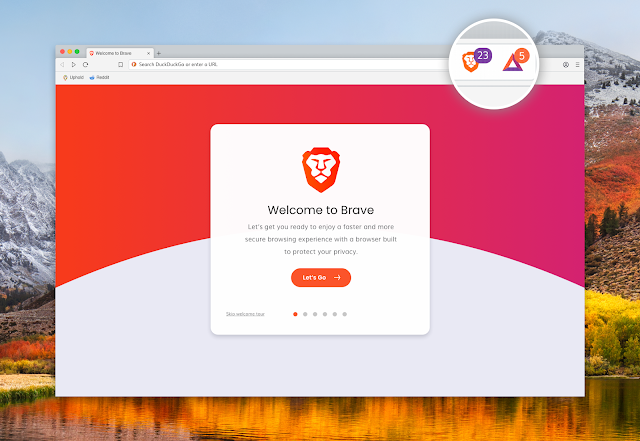

No comments:
Post a Comment