1. win + e = To open file explorer
2. win + s = To open search bar
3. win + r = To open run command
4. win + prt sc = To print screen
5. win + d = To show the desktop
6. win + x = Quick link menu
7. ctrl + e = search in the browser
8. ctrl + shift + esc = To show the task manager
9. ctrl + c = copy the selected things
10. ctrl + v = paste the copied things
11. ctrl + tab = To move next open tab in browser
12. ctrl +shift + tab = To move back open tab in browser
13. alt + tab = To switch between open tabs
14. ctrl + shift + t = open the closed tab
15. win + l = To lock the computer
Subscribe to:
Post Comments (Atom)
Top Five Browser
1 . Brave Browser Brave Browser is one of the best browser in the list even it is similar to all other browser because it has one of ...
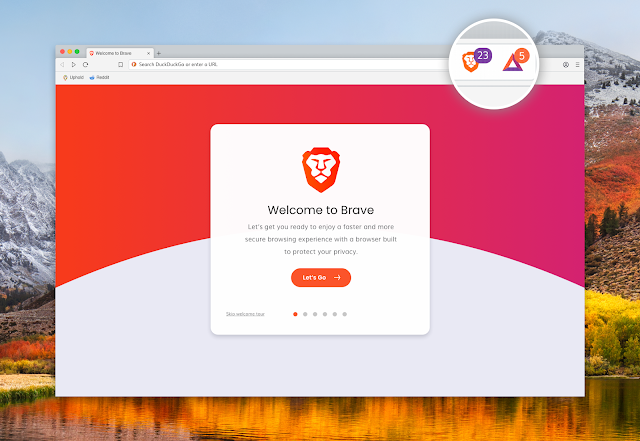
-
BDCOM OLT Configuration Login to the Bdcom Olt Command To See About Interface Show interface brief Command to see ip interface ...
-
It's hard to find the details of the CPU and Memory because it needs lot of effort to know details through your command prompt and powe...

No comments:
Post a Comment