Insert anyone images as your wish.Click on the image that you have inserted in the post and you will see link option is highlighted like in the image
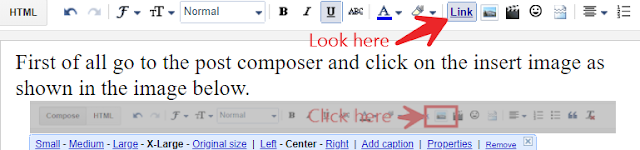
then click once on that highlighted option and then it will be un-highlighted after that click again to that image but now you see that link option is not highlighted.Then click on that link option again there you will see pop up where you can add your link address like this in the image.
Now you can save and publish the post and check it .The image link will not work in the preview mode so you have to publish before checking.

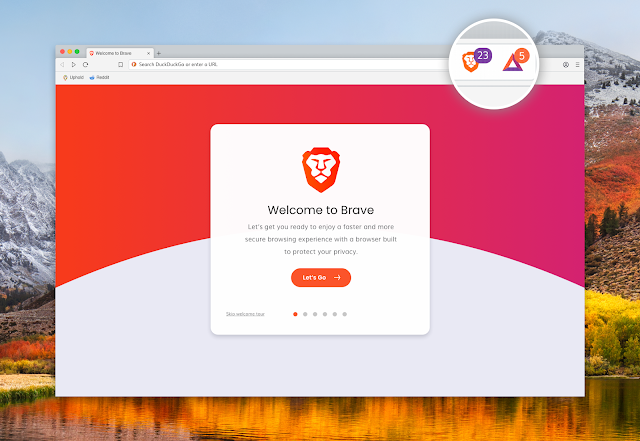

No comments:
Post a Comment