Before making Usb-drive to bootable Usb drive we must have knowledge of partition and file system which are used in desktop as well as laptop.
Requirements
1. Pendrive greater thean 8 gb
2. Rufus software
3. windows iso file
Step 1. You have to get the windows iso file or you can download file from the internet.
Step 2. Download Rufus software from the internet and install the latest version.
Step 3. When you insert the usb drive , Rufus software will detect the drive and you will get options to select windows installation file as shown in the figure .
Step 4. It will automatically detect the partition scheme and file system but you should know which partition scheme you are going to use in your pc or laptop.
Step 5. Click on Start to start the process and wait until the process ends.
Step 6. Eject the usb drive and then insert into the another pc to which you want to boot.
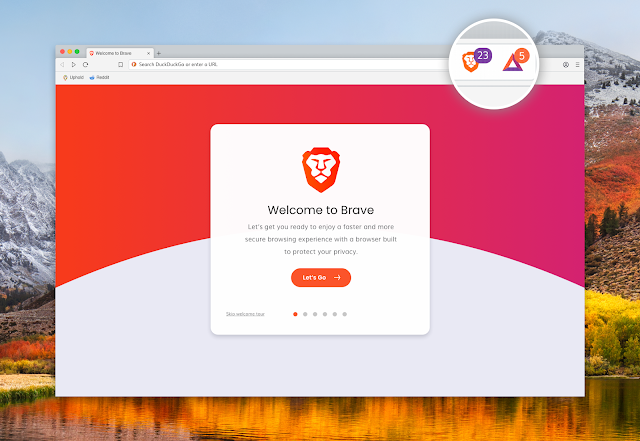

No comments:
Post a Comment