Step 1 : Goto Run command dialogue box by pressing key Win + R
Step 2 : Type ncpa.cpl and hit enter to open network connection as shown in above figure.
Step 3 : Select the wifi and right click on it and goto its properties.
Step 4 : Click on the sharing tab and then click allow and select the ethernet in home networking dropbox.


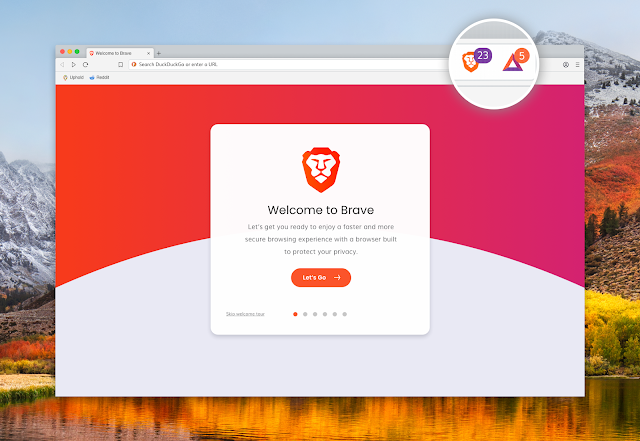

No comments:
Post a Comment