But it is possible to assign two ip address to the single computer .To do so, follow the steps as below:
Step 1: Open the network adapter settings and choose the adapter in which you want to add ip address mostly in the ethernet adapter.
Step 2:Right click on the adapter and click on the properties .
Step 3: Find the options internet protocol version 4 to add ipv4 address and click on that and new tab will pop up.
Step 4: At the bottom right corner, you will see the advance option click on it.
Step 5: Now you will see new pop up tab and click on the add option to add the different ip address .Please note that subnet mask should be same .
Step 5: Now you will see new pop up tab and click on the add option to add the different ip address .Please note that subnet mask should be same .

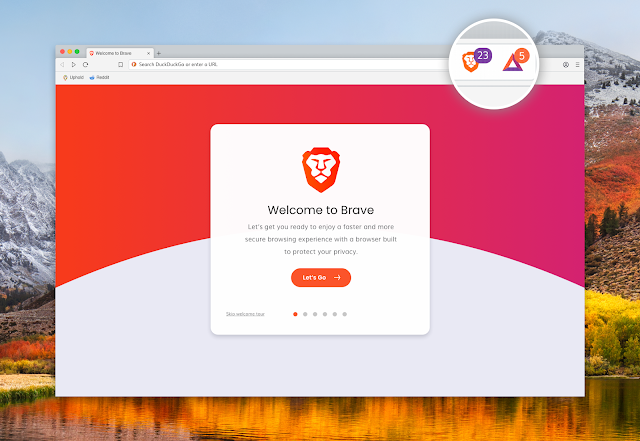

No comments:
Post a Comment