This post is for the helping all the student who are preparing for loksewa aayog examination.I have posted all the important links where you can find the stuffs for your preparation .
For the old question or model question you can follow the given links or click on the following topics.
1.lok-sewa-aayog-officer-level-questions
2.lok-sewa-aayog-assistant-level-questions
If You are preparing for the post of Computer operator then the most useful website for mcq question here .
1. Computer Operator Loksewa
All above links are of website now lets look over some you-tube channels so that you can understand the tips and tricks to solve the questions easily and within no time.
1. Teach For Nepal
2.Nepal Smart Loksewa
3.Loksewa Gyan
Wednesday, March 18, 2020
Saturday, March 14, 2020
How To Add Two IP Address To Single Computer
Everyone who are engaged in the computer world must know to assign ip address to the computer either ipv4 or ipv6.
But it is possible to assign two ip address to the single computer .To do so, follow the steps as below:
Step 1: Open the network adapter settings and choose the adapter in which you want to add ip address mostly in the ethernet adapter.
Step 2:Right click on the adapter and click on the properties .
Step 3: Find the options internet protocol version 4 to add ipv4 address and click on that and new tab will pop up.
Step 4: At the bottom right corner, you will see the advance option click on it.
Step 5: Now you will see new pop up tab and click on the add option to add the different ip address .Please note that subnet mask should be same .
Step 5: Now you will see new pop up tab and click on the add option to add the different ip address .Please note that subnet mask should be same .
Monday, March 9, 2020
BDCOM OLT Configuration
BDCOM OLT Configuration
Login to the Bdcom Olt
Command To See About Interface
Show interface brief
Command to see ip interface
show ip interface brief
Command to see active onu
show epon active-onu
Command to see offline onu
show epon inactive-onu
Command to see active onu of particular epon
show epon active-onu interface epon 0/1 (replace 0/1 with another interface as your requirement)
Command to see signal at onu end
show epon optical-transceiver-diagnosis interface EPON 0/1
show epon interface ePON 0/1:4 onu ctc optical-transceiver-diagnosis
show epon interface ePON 0/1:4 onu ctc optical-transceiver-diagnosis
Command to see mac address of connected onu to the Pon
show epon active-onu ( This show list of mac address along with the active onu)
Command to see mac address table of the OLT
show mac-address-table dynamic
show ma-address-table
show mac address-table brief
Subscribe to:
Comments (Atom)
Top Five Browser
1 . Brave Browser Brave Browser is one of the best browser in the list even it is similar to all other browser because it has one of ...
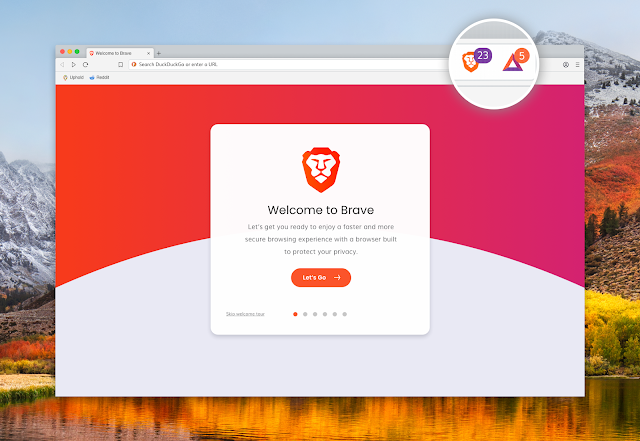
-
BDCOM OLT Configuration Login to the Bdcom Olt Command To See About Interface Show interface brief Command to see ip interface ...
-
It's hard to find the details of the CPU and Memory because it needs lot of effort to know details through your command prompt and powe...


