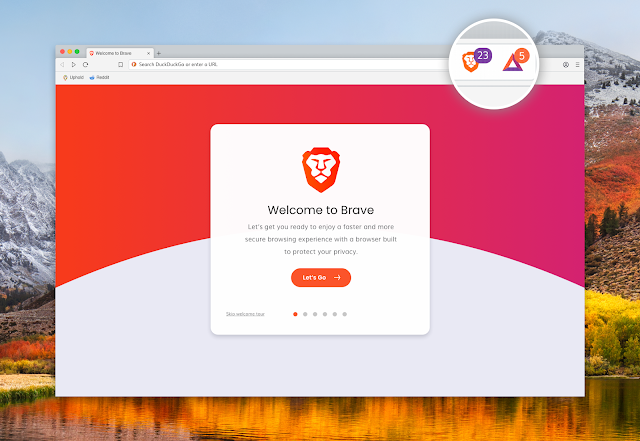To Type कु in Word Using Preeti Font
when you try to type कु then you will see typing like this क' so you have to change some settings in the word.
Open word and click on the file, you will see word option or only option as shown in fig
and click on the "option" new pop up will open as shown in the fig
and you will there proofing in the left side , click on it and then on the auto correct option and new popup will open.
After that un-check the straight quotes with smart quotes and save it.
and click on the "option" new pop up will open as shown in the fig
and you will there proofing in the left side , click on it and then on the auto correct option and new popup will open.
After that un-check the straight quotes with smart quotes and save it.
Now you can type कु।